[solved] How to resolve the Cisco Anyconnect error message “Client Could not connect to the server, Please verify internet connectivity and server address”
Below is an error message that is sort of misleading. seems like it is pointing to the internet not being functioning while that may not be case. the issue is the interface of the firewall is rejecting the connections if you have full connectivity to the internet due to the Cisco bug listed below.
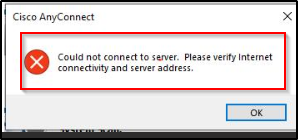
Here are a few things that you want to test on the local machine before you start digging into the Cisco ASA back end
Ping the VPN hostname to make sure it is replying and in some cases it may not and this could be that your firewall is simply blocking ICMP traffic. see below
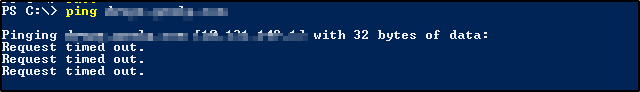
Perform an NSlookup to make sure DNS is working and the name is resolving for you. replace Cisco.com with your hostname.
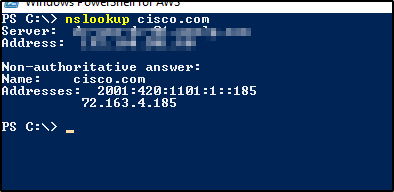
This is due to a bug if you are running the following code. 9.12.(1) 9/8(4) or 12(1.34)
see the link below an does require CCO login.
https://quickview.cloudapps.cisco.com/quickview/bug/CSCvp10132
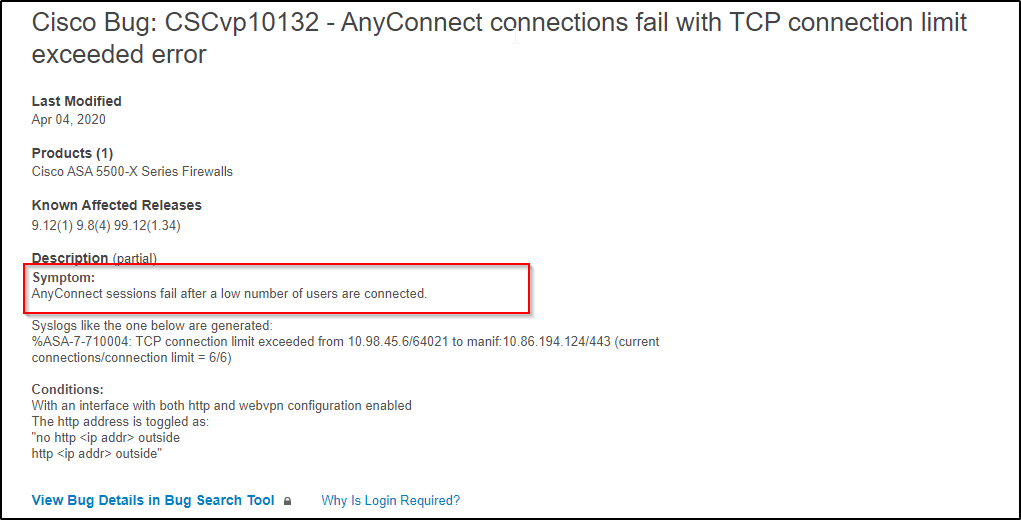
The quick workaround that you can do is to disable and enable the webvpn.
Config T.
webvpn
no enable outside
enable outside
Thanks for reading, this should resolve the issue until you upgrade the code. The upgraded code will resolve the issue permanently.



