admin
-
How to create 100’s of sub folders in Sharepoint document library.
This can be achieved by Sharepoint PNP Powershell module. PART 1 — Create & Configure App Registration in Azure. This…
Read More » -
Azure cloudshell error “unexpected status 400 (400 Bad Request) with error: ResourcePurchaseValidationFailed: User failed validation to purchase resources. Error message: ‘You have not accepted the legal terms on this subscription”
Resolving the “ResourcePurchaseValidationFailed” Error in Azure Overview During resource deployment in Azure, you may encounter the following error message: Unexpected…
Read More » -
Tech

[Solved] How to prevent users from viewing draft pages in Microsoft SharePoint Online
If users other than the one editing the SPO page can view a page that is still in draft mode,…
Read More » -
Secuirty
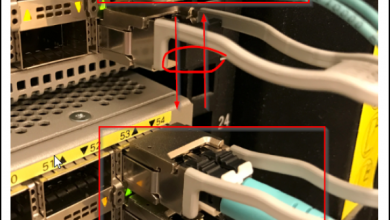
Recover or Bypass the running configuration on a Cisco Catalyst 9300 switch, follow these step-by-step instructions:
If you are locked out or need to bypass the running configuration, follow these steps: Step 1: Connect to the…
Read More » -
Tech

[Solved] How to change the root site URL in SharePoint online
Changing the root site URL in SharePoint Online involves replacing the existing root site with a different site. This process…
Read More » -
How to remove a obsolete domain controller in Active Directory
To remove an obsolete domain controller from Active Directory, follow these steps: Removing Metadata via Active Directory Users and Computers:…
Read More » -
Active Directory Domain Controller (DC) is accepting connections on port 636
To check if an Active Directory Domain Controller (DC) is accepting connections on port 636, which is the default port…
Read More » -
Tech

[Solved] How to restore deleted objects in Active Directory using AD recycle bin
Problem An item is deleted in Active Directory and few days it is needed, in that if the AD recycle…
Read More » -
Windows

How to check and filter open files in Microsoft Windows for a user
There are multiple methods for examining Windows file shares and accessing files within them. A user-friendly approach is through the…
Read More » -
Tech

[Solved] How to find Active Directory account lockout source using PowerShell
Problem As an IT support specialist, you may have encountered instances where user accounts are frequently locked out. Identifying the…
Read More »