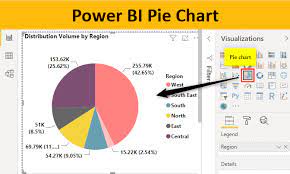- Knowledge is power
- The Future Of Possible
- Hibs and Ross County fans on final
- Tip of the day: That man again
- Hibs and Ross County fans on final
- Spieth in danger of missing cut
The Problem
The issue is caused when you have a LUN that has different signature then the one that ESX see’s and marks the LUN as a snapshot and does not mount. There is no error message unless you are looking in the vmklogs on the ESX server.
when the scan is initiated from the ESX server to see the storage and you can see LUN mapping the device tabs but not able to install as disk, disk signature is causing it not to mount on the ESX server.
The issue is mostly caused by when new storage is installed or upgraded or firmware has been upgraded on the SAN.
The issue is also seen when you are performing a failover test or a DR test and trying to mount a replicated LUN.
LUN is seen by the ESX but fails to mount because ESX sees the LUN as a snapshot and you can see more details in the logs.
In the /var/log/vmkernel file, you will see the error messages about snapshots
vmhba0:0:0 maybe a snapshot
Resolution
You can run the following command to see the signatures for the volumes.
esxcfg-volumes -l
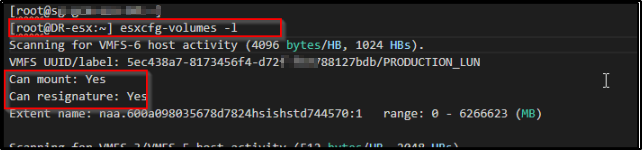
Now you can run the following command to re-signature the volume so it can be mounted.
esxcli storage vmfs snapshot resignature -l “PRODUCTION-LUN”
esxcfg-scsidevs -m will show the mounted volumes and should include the ones that you just resignatured.
You can now login into the virtual center web console and should be see the new LUNS attached.
Thanks for reading this.