Problem
User gets a NDR “non delivery reports” when sending a message to a particular user in Office365 and the NDR contains the following details.
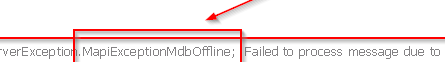
Resolution
the main keyword in the error message is “mapiexeptionmdboffline” which generally means that Exchange database where the mailbox is hosted is offline. what it means that the mailbox was being migrated to the new Exchange database when the message was being sent and this is most likely get resolved by itself since the pointer record gets updated.
The other option is to delete the cached entry in the Microsoft Outlook itself and pick the troubled user from the address book or manual add the email address.
Open Outlook and create a new email and in the “To” field when you add the user, this is going to be cached entry which you can delete by clicking the “X” next to the email and this will delete the pointer record to the mailbox since the mailbox was moved to the new Exchange data store and now picking the user from the outlook address book or manually adding the email address will fix the issue.
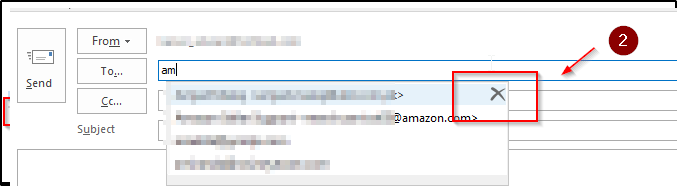
Thanks for the reading the article and please update the comments if you think it is not accurate.

