
This article will explain how to fix the AWS workspace when it is showing unhealthy in AWS console. the issue is caused by skylight service however in this case if there are other means to connect using RDP using some other connection which is a prerequisite to fixing this issue
here is how to check if your AWS workspace is having the same issue the one highlighted here
Connect to the workspace using RDP and followed the below steps as long as you have the means to
- Open the Microsoft Management Console (MMC) from the Run dialog
- Add the Certificates snap-in choosing the Computer account
- Navigate to the Skylight -> Certificates
- below is the screen shot of the skylight in certificates
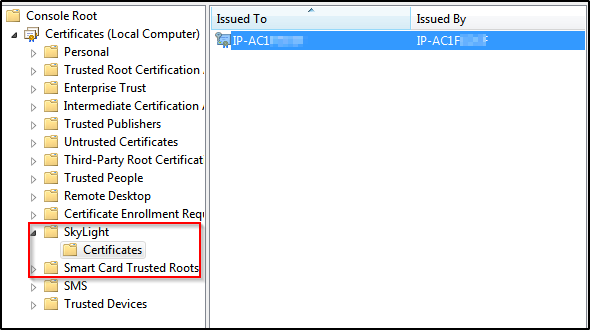
There should be single certificate and in our case – there were two certificates that were causing the error and removing the one certificate and then rebooting the workspace fixed the issue
let me know if you run into the same issue and it does not fix the issue
HTH



