[solved] Unable to add the NetApp cluster data source. This can occur if the clocks on the systems are not synchronized and the Unified Manager HTTPS certificate start date is later than the date on the cluster, or if the cluster has reached the maximum number of EMS notification destinations.
This can occur if the clocks on the systems are not synchronized and the Unified Manager HTTPS certificate start date is later than the date on the cluster, or if the cluster has reached the maximum number of EMS notification destinations.

How to solve the issue when you are trying to add the NetApp cluster to OnCommand Unified Manager.
below is what you get when trying to add the cluster
“Unable to add a cluster data source. This can occur if the clocks on the systems are not synchronized and the Unified Manager HTTPS certificate start date is later than the date on the cluster, or if the cluster has reached the maximum number of EMS notification destinations”
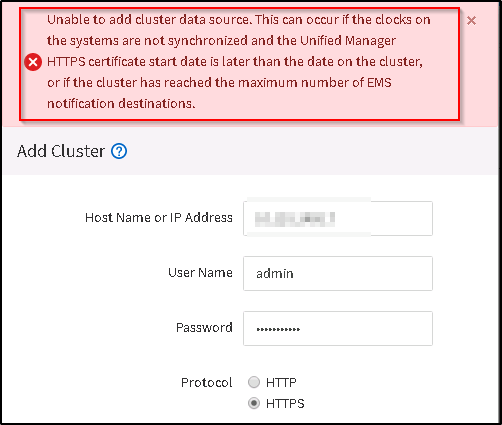
the issue is caused by the time that is not syncing with the NTP server. you can set the cluster to update the time using the NTP settings and once the time has been updated then you will be able to add the cluster in the “Unified Manager”.
Thanks for reading this and I hope this short article solved your issue.



