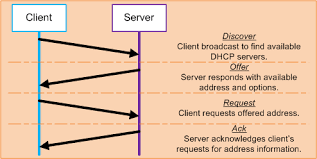What is Portnox clear AD broker
Portnox Clear AD Broker is an identity and access management (IAM) solution developed by Portnox. It is designed to facilitate secure and seamless integration between Active Directory (AD) environments and various network access control (NAC) systems.
Portnox Clear AD Broker acts as a bridge between the AD infrastructure and the NAC system, enabling enhanced authentication and authorization capabilities. It allows organizations to enforce network access policies based on user identities, group memberships, and other AD attributes. By integrating AD with NAC systems, Clear AD Broker helps ensure that only authorized users and devices can access the network resources.
To install Portnox AD Broker, follow these steps:
- Download the AD Broker.exe file: Visit the official Portnox Clear website at https://clear.portnox.com and download the AD Broker.exe file. This executable file is required for the installation process.
- Obtain the installation key: Ensure you have the installation key available before proceeding with the installation. This key is typically provided by Portnox and is necessary for the installation to proceed.
- Run the installation: Double-click on the AD Broker.exe file to launch the installation wizard. Follow the on-screen prompts to proceed with the installation process.
- Enter the installation key: During the installation, you will be prompted to enter the installation key. Provide the key when prompted to proceed with the installation.
- Choose installation options: Configure any additional installation options as required. For example, you may choose the installation location or specify additional settings based on your preferences.
- Select dedicated Active Directory service account: During the installation, it is recommended to use a dedicated Active Directory service account. Provide the necessary credentials for this service account when prompted. Using a dedicated account helps ensure security and appropriate access control.
- Complete the installation: Once you have entered the necessary information and made the required selections, proceed with the installation process. The Portnox AD Broker will be installed as a service on your system.
To change the Portnox Clear AD Broker LDAP username and credentials, follow these steps:
- Access the server where Portnox Clear AD Broker configuration is installed.
- Launch the command prompt using the administrator credentials
- Change the path to c:\program filesx86\portnox\Centraal Active directory broker
Use this command to change the LDAP username and password.
“ADbrokerconfigurator.exe -a -c <domain/user> -p <AD_Password” once you run this command this will prompt you for the Clear username and password and that is sent by Portnox when you initial setup the AD Broker.