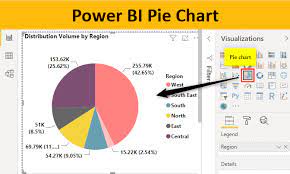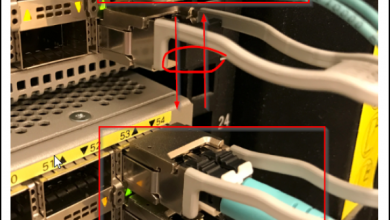[Solved] how to resolve Cisco 3750x error message “**Panic**(HRPC) System unable to alloc memory”
solved-how-to-resolve-cisco-3750x-error-message-panichrpc-system-unable-to-alloc-memory
“Problem/Cause”
Cisco 3700 series that are configured with AAA and dot1x configuration can cause unexpected reboots in the switch stack. The error message is only visible once the switch crashes and created a “crash” file. you can download the crash file and open with a text editor and you can then see all the memory panic message that may be caused by DACL’s.
The version in this case is “Cisco IOS Software, C3750E Software (C3750E-UNIVERSALK9-M), Version 15.0(2)SE10, RELEASE SOFTWARE (fc2)”
below is the log message about unable to allocate the memory before it starts the crash file.
dt: %SYS-2-MALLOCFAIL: Memory allocation of 40432 bytes failed from 0x24D97F8, alignment 0
Pool: Processor Free: 13668252 Cause: Memory fragmentation
Alternate Pool: None Free: 0 Cause: No Alternate pool
-Process= “HQM Stack Process”, ipl= 0, pid= 176
-Traceback= 501108z 1C6F464z 1C76074z 2809BFCz 24D97FCz 24ADA4Cz 26E6B4Cz 26E1100z**Panic**(HRPC) System unable to alloc memory (sz = 38992) for RPC 14:37
=== Start of Crashinfo Collection (15:25:52 cdt Friday Jul 31 2018) ===
“Solution”
The short term solution is to reload the switch to clear the memory buffer. rebooting the switch or the switch stack will get you thru for a while. The amount of time before it has used all the memory depends on the amount DACL’s that are applied to the switch port and switch memory is not able to handle it.
The problem does not exist in the newer models of hardware where they have much more memory.
Thanks for reading the article, let me know if your switch stack is reloading due to memory issue and crash file does not DACL’s issue.
I am interested to see what you find to be the root cause of the reloads.