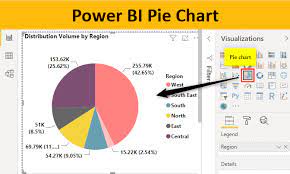
Power BI is a tool used for data analytics and in this we can see how we can add a workspace in Power BI. Here are the steps to create a simple workspace in Power BI.
- Navigate to the Power BI Dashboard https://powerbi.microsoft.com/en-us/
- Select Workspaces, then “Create a Workspace”
- Enter these Details
- Workspace Name: Add the Workspace name” My test workspace”
- Contact list: Select “specific users and groups” and choose the group
- Click on “Advanced to see the other options
You do have the option to choose a license type and below are the license options to choose from:
-
- Pro
- Premium per user
- Premium per capacity
- Embedded
Click on “Save” to create the workspace.
Thanks for reading and I hope that I have provided some easy instructions.
