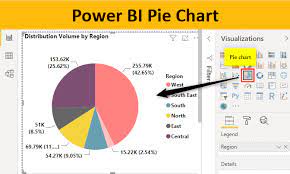How to resolve the SharePoint error” The resource has changed since the caller last read it; usually an eTag mismatch”
" The resource has changed since the caller last read it; usually an eTag mismatch"

Hopefully, this will help you resolve the SharePoint folder deletion error message ” The resource has changed since the caller last read it; usually an eTag mismatch” you get when trying to delete a folder.
The Problem
I saw the issue when trying to delete a folder with other subfolders underneath the main folder. I got the error message message “ The resource has changed since the caller last read it; usually an eTag mismatch” The error seems somewhat related to Power apps or Power automate that may be tied to a list or a document library. in SharePoint, eTag is part of the Sharepoint file properties which are stored together with the file in the content database. The file ID is actually an eTAG. an eTag of a file is changed when the file is moved around many times.
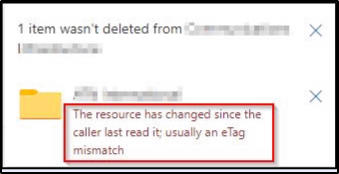
The Solution
The folder that I was trying to delete did have folders and files within the folder and the Team site was protected by the Office365 retention policy, just wanted to make sure that I cover this since the next step that I took was that I started deleting the files first and then folders and I was actually able to delete the folder once I deleted the files and folders within.
In my case, I had under 10 or fewer files so it was not that bad, however, if you have many GB of data then, you will need to use PowerShell to delete the folder, so this is not a permanent solution but at least it lets you delete the folder this way.
Thanks for ready this and I hope this provided some value.