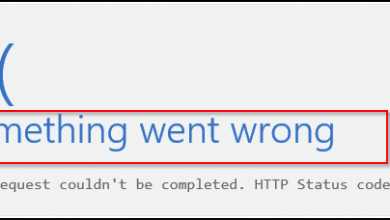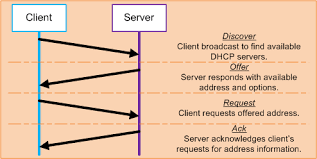[Solved] how to do user mapping between SharePoint 2007/2013 to SPO online using Metalogix Content Matrix script
SharePoint 2007/2013 to SPO online using Metalogix Content Matrix script for site to site migration

The Problem
During the process of migrating a task list from SharePoint 2007 to SharePoint Online (SPO) through Metalogix Content Matrix, I encountered an issue. This arose due to disparities between the user format used in SharePoint 2007, which followed the format “domain/user” as present in Active Directory, and the format used in SPO, which follows the format “user@domain.com“.
To address this challenge, two options are available. For smaller user sets, users can be manually mapped. For larger sets, an automated mapping process can be employed through the use of a script.
The Solution
Reference Metalogix URL “https://support.quest.com/metalogix-content-matrix/kb/4323862/best-practices-for-generating-configuring-and-importing-user-mapping“,
You’ll find an article that provides guidance on how to effectively generate, configure, and import user mapping using Metalogix Content Matrix. The article discusses best practices for mapping users during migration, including how to use CSV files to map user accounts, how to handle permission levels, and how to troubleshoot common issues during the mapping process.
Overall, this article is a helpful resource for those using Metalogix Content Matrix to migrate data between SharePoint environments and who want to ensure a smooth and efficient mapping process.