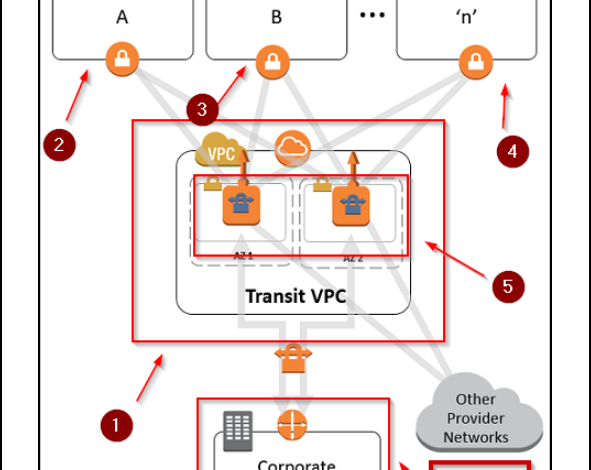
Problem
One indication of an issue is the AWS instance becoming unresponsive, accompanied by system status checks failing. The system may become unreachable, and elevated CPU utilization on the instance may be observed.
This issue predominantly manifests on instance families such as C3 and may involve other instance Families”
Note: PV drivers stand for Paravirtulized drivers
Solution
I will add the steps here for more clarity, however, you can see the steps from the AWS documentation in the link below
https://docs.aws.amazon.com/systems-manager/latest/userguide/sysman-state-pvdriver.html
- login to AWS Systems Manager by using this link https://us-east-1.console.aws.amazon.com/systems-manager/home?region=us-east-1
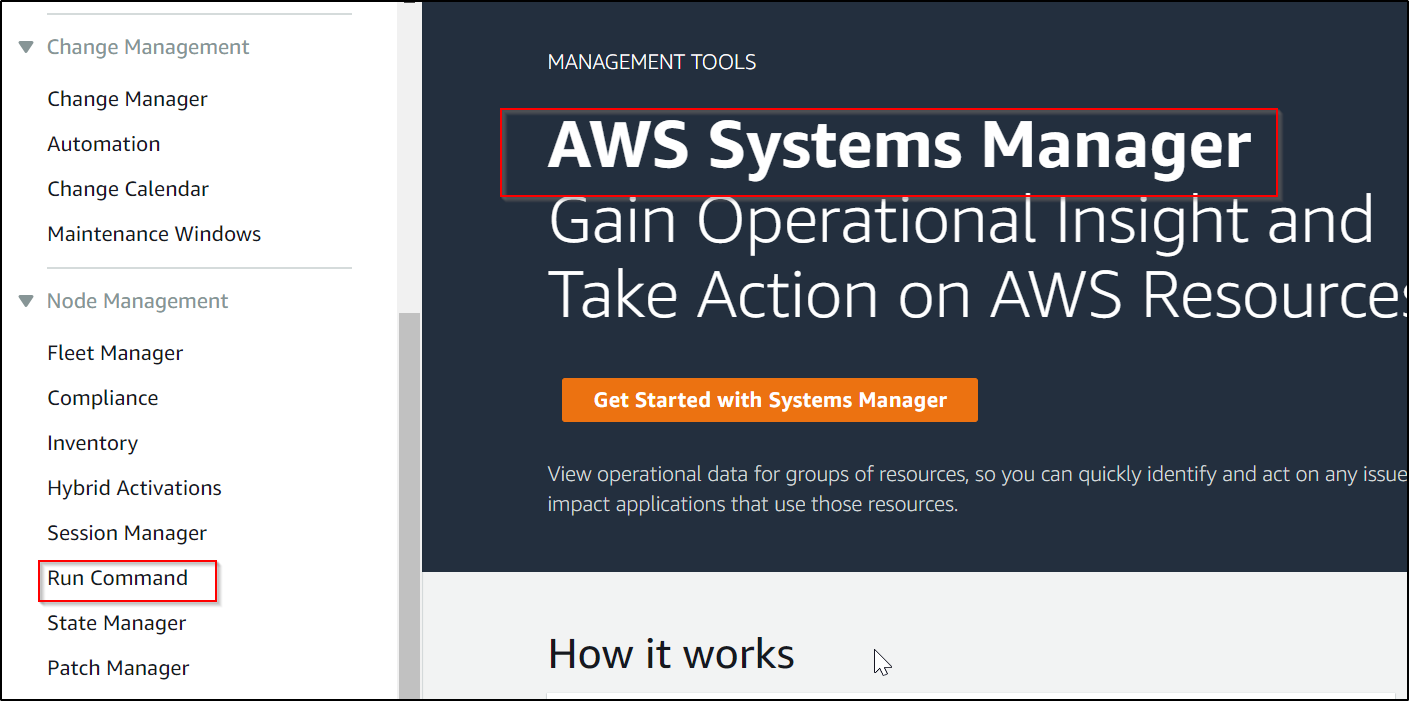
2. Navigate to the “Run Command” on the left and paste “AWS-ConfigureAWSPackage” in the search and once it shows up check and scroll down to the Name settings
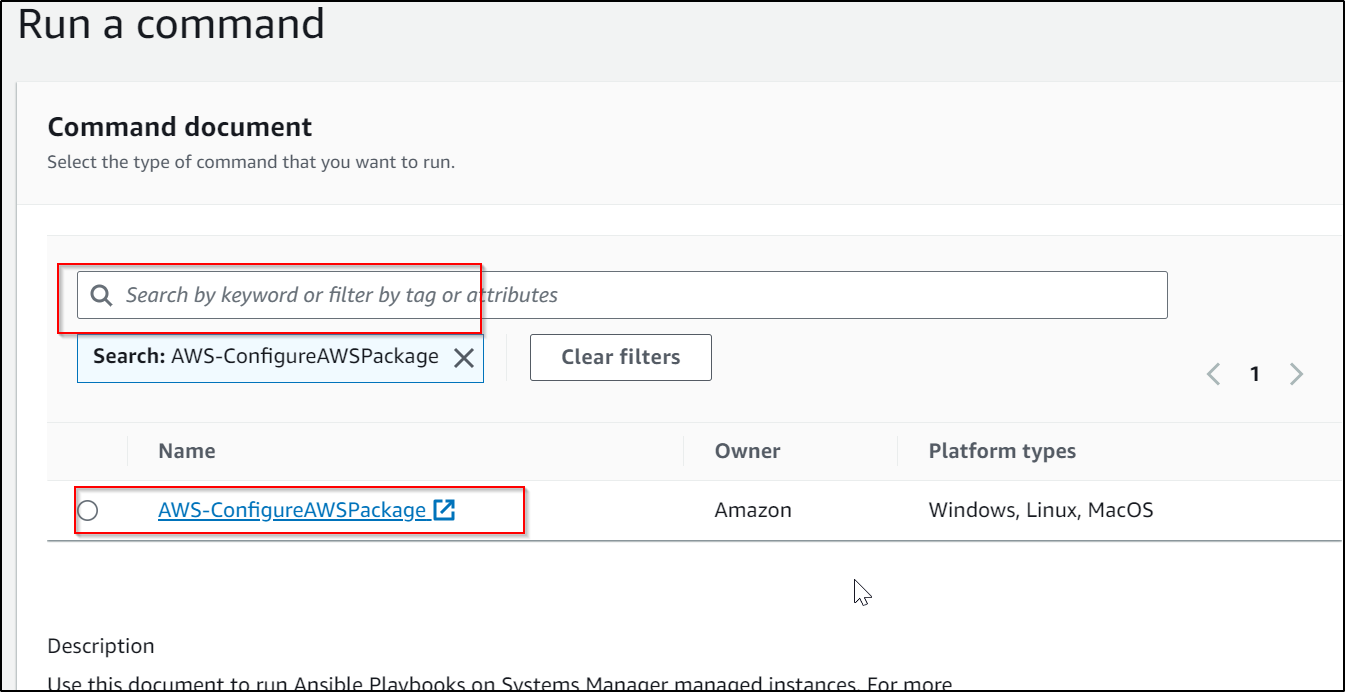
3. Add the name same as below “AWSPVDriver”
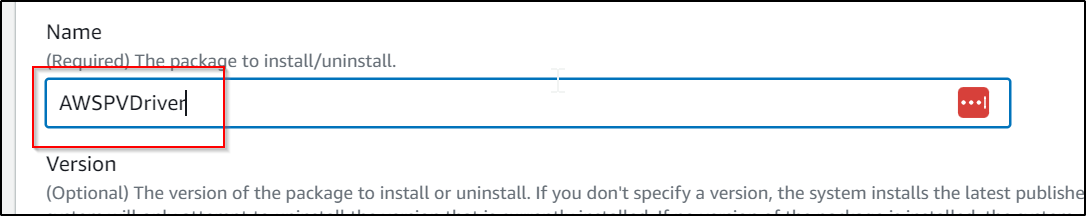
4. This can be pushed to many or a single instance, you can choose the one with PV drivers issues
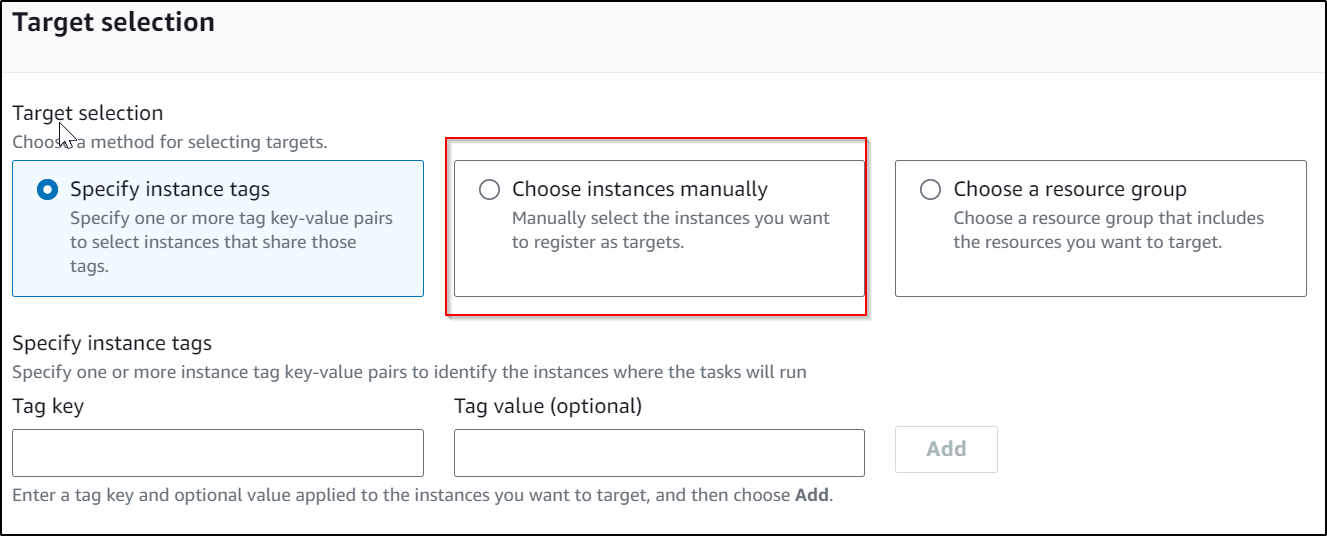
5. Click on “Run” and this will uninstall the old PV drivers and install new drivers once updated you will be able to access your instance again.
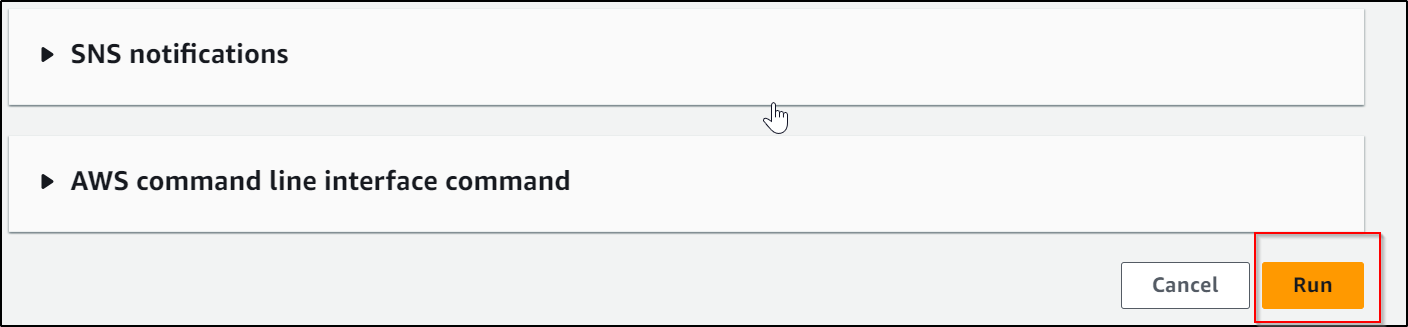
Thanks for reading this and please do comment if this is not accurate



