Tech
I have shared all the issues I came across during my IT venture to help other tech folks
-

How to Retrieve Site Collection Administrators in SharePoint Online using PowerShell
To interact with SharePoint Online data using PowerShell, you’ll need to obtain and import the SharePoint Online Module. First, ensure…
Read More » -
How to delete files with error message ” The folder contains items whose names are too long for the Recycle bin” resolved
Problem You might see an error message when deleting folders and files in Windows The limitation on deleting files with…
Read More » -
How to remove multiple folders and files using PowerShell using a script
To delete a list of folders using PowerShell, you can use the Remove-Item cmdlet. The Remove-Item cmdlet is used to…
Read More » -
How to create multiple text files for testing using a PowerShell script
I encountered a scenario that requires conducting performance testing on data-containing files, and this script precisely facilitates the process. You…
Read More » -
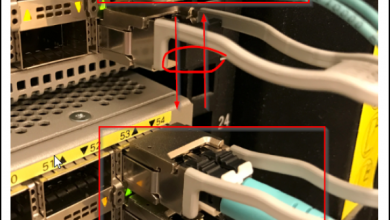
How to restore a deleted user in Active directory from the AD recycle bin
To restore a deleted user from the Active Directory (AD) Recycle Bin using PowerShell, follow these steps: Open PowerShell with…
Read More » -
How to get free WiFi on an airplane
No one can be bothered to pay those pesky airline WiFi fees. Some of them can range upwards of $15-20…
Read More » -
How to create an Aggregate on NetApp storage step by step
In this brief guide, we will provide step-by-step instructions for creating an aggregate using NetApp Systems Manager. To get started,…
Read More » -

How to upgrade the Cisco 3750 switches step by step with low memory/space
This article provides a comprehensive explanation of the process involved in upgrading old Cisco 3750 switches that are experiencing memory…
Read More » -
[Seismic Plug-In] How to resolve “The Hash Value is not Correct” 0x80091007- Visual Studio Tools
Problem If you are trying to install Seismic plug-ins for either Outlook or PowerPoint, due to some missing (and often…
Read More » -
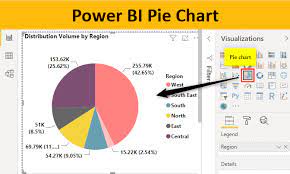
[Solved] How to add a workspace in Microsoft PowerBI
Power BI is a tool used for data analytics and in this we can see how we can add a…
Read More »