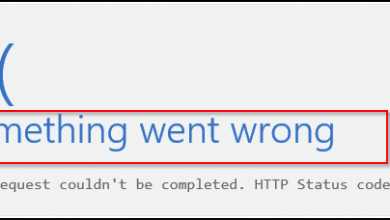Steps for recovering files using Commvault when data is stored in the cloud (AWS S3/Glacier)
Data restore using Commvault in from the cloud using the cloud archive workflow

Manually execute the Cloud Storage Archive Recall workflow to retrieve index data from an archived copy stored in cloud storage. By default, if a restoration attempt from cloud archive storage encounters an index phase failure, the software will initiate the Cloud Storage Archive Recall workflow to automatically retrieve the index data and continue the restoration process.
This recall procedure involves requesting the necessary index data from an existing archived copy within a cloud library. This is particularly relevant when all MediaAgents associated with the primary copy are offline, preventing the index from being restored directly from the primary copy.
This process applies to the following types of cloud storage data:
- Backup data stored in archive tiers, such as Glacier.
- Backup data stored in combined storage tiers prior to Feature Release 11.23.
Process to recover using Commvault archive recall workflow
- Initiate a Browse and Restore operation based on a job by accessing the Backup Job History window.
- Navigate to Workflows within the CommCell Browser.
- Right-click on the Cloud Storage Archive Recall workflow, then choose All Tasks > Execute. This action prompts the Cloud Storage Archive Recall dialog box to appear
- From the ‘Run workflow on’ dropdown menu, select the engine you wish to use for executing the workflow. Provide input values for the workflow as needed. If ‘Any’ is chosen, the workflow engine with the latest deployed version will be employed.
- In the ‘Backup JobId’ field, input the job ID noted in step 1.
- Optionally, from the ‘Recall Monitoring Interval’ dropdown, select a monitoring frequency. (The ‘Default’ option configures an appropriate value based on the storage vendor and class.)
below is the link from the Commvault documentation –